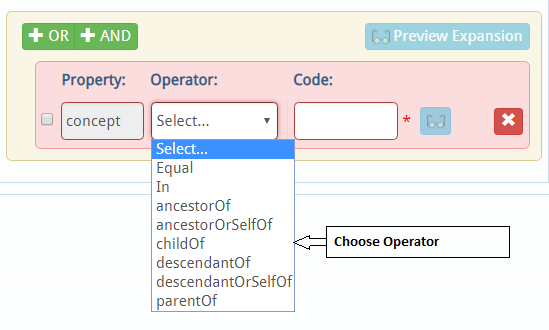| Ability | 2.16.840.1.113883.11.20.9.46 |
| ActPriority | 2.16.840.1.113883.1.11.16866 |
| ActStatus | 2.16.840.1.113883.1.11.15933 |
| ADL Result Type | 2.16.840.1.113883.11.20.9.47 |
| AdministrationUnitDoseForm | 2.16.840.1.113762.1.4.1021.30 |
| Administrative Gender (HL7 V3) | 2.16.840.1.113883.1.11.1 |
| Advance Care Planning Services Grouping | 2.16.840.1.113883.11.20.9.69.1.3 |
| Advance Directive Content Type SCT | 2.16.840.1.113762.1.4.1115.5 |
| Advance Directive Type Code | 2.16.840.1.113883.1.11.20.2 |
| Advance Directives Categories | 2.16.840.1.113883.11.20.9.69.4 |
| AgePQ_UCUM | 2.16.840.1.113883.11.20.9.21 |
| Allergy and Intolerance Type | 2.16.840.1.113883.3.88.12.3221.6.2 |
| Allergy Clinical Status | 2.16.840.1.113762.1.4.1099.29 |
| Body Site Value Set | 2.16.840.1.113883.3.88.12.3221.8.9 |
| Care Model | 2.16.840.1.113883.11.20.9.61 |
| Care Plan Document Type | 2.16.840.1.113762.1.4.1099.10 |
| Care Team Category | 2.16.840.1.113883.4.642.3.155 |
| Care Team Member Function | 2.16.840.1.113762.1.4.1099.30 |
| Care Team Member Function (SNOMEDCT) | 2.16.840.1.113762.1.4.1099.27 |
| Clinical Substance | 2.16.840.1.113762.1.4.1010.2 |
| ConsultDocumentType | 2.16.840.1.113883.11.20.9.31 |
| Coverage Role Type Value Set | 2.16.840.1.113883.1.11.18877 |
| Criticality Observation | 2.16.840.1.113883.1.11.20549 |
| CVX Vaccines Administered Vaccine Set | 2.16.840.1.113762.1.4.1010.6 |
| D(Rh) Sensitized | 2.16.840.1.113883.11.20.9.90 |
| D(Rh) Type | 2.16.840.1.113883.11.20.9.89 |
| Detailed Ethnicity | 2.16.840.1.114222.4.11.877 |
| Device Latex Safety | 2.16.840.1.113762.1.4.1021.47 |
| Device Magnetic resonance (MR) Safety | 2.16.840.1.113762.1.4.1021.46 |
| Diet Item Grouping | 2.16.840.1.113762.1.4.1095.59 |
| DIRQuantityMeasurementTypeCodes | 2.16.840.1.113883.11.20.9.29 |
| DIRSectionTypeCodes | 2.16.840.1.113883.11.20.9.59 |
| DischargeSummaryDocumentTypeCode | 2.16.840.1.113883.11.20.4.1 |
| Encounter Planned | 2.16.840.1.113883.11.20.9.52 |
| EncounterTypeCode | 2.16.840.1.113883.3.88.12.80.32 |
| Enteral Nutrition Composition Grouping | 2.16.840.1.113762.1.4.1095.51 |
| EntityNameUse | 2.16.840.1.113883.1.11.15913 |
| EntityPersonNamePartQualifier | 2.16.840.1.113883.11.20.9.26 |
| Estimated Date of Delivery Including Method | 2.16.840.1.113883.11.20.9.81 |
| Estimated Gestational Age Code Including Method | 2.16.840.1.113883.11.20.9.82 |
| Ethnicity | 2.16.840.1.114222.4.11.837 |
| Extended Pregnancy Status | 2.16.840.1.113762.1.4.1099.24 |
| Family Member Value | 2.16.840.1.113883.1.11.19579 |
| Feeding Device Grouping | 2.16.840.1.113762.1.4.1095.87 |
| Feeding Device SNOMED CT | 2.16.840.1.113762.1.4.1095.61 |
| Financially Responsible Party Type Value Set | 2.16.840.1.113883.1.11.10416 |
| Food and Nutrition Related History Grouping | 2.16.840.1.113762.1.4.1095.82 |
| Goal Achievement | 2.16.840.1.113883.11.20.9.55 |
| Healthcare Agent or Proxy Choices | 2.16.840.1.113762.1.4.1046.35 |
| Healthcare Agent Qualifier | 2.16.840.1.113883.11.20.9.51 |
| Healthcare Provider Taxonomy | 2.16.840.1.114222.4.11.1066 |
| HealthcareServiceLocation | 2.16.840.1.113883.1.11.20275 |
| HealthStatus | 2.16.840.1.113883.1.11.20.12 |
| HL7 BasicConfidentialityKind | 2.16.840.1.113883.1.11.16926 |
| HPDocumentType | 2.16.840.1.113883.1.11.20.22 |
| Implantable Device Status | 2.16.840.1.113762.1.4.1021.48 |
| INDRoleclassCodes | 2.16.840.1.113883.11.20.9.33 |
| Infectious Disease | 2.16.840.1.113883.10.20.22.5.306 |
| InstructionActStatus | 2.16.840.1.113762.1.4.1115.2 |
| LanguageAbilityMode | 2.16.840.1.113883.1.11.12249 |
| LanguageAbilityProficiency | 2.16.840.1.113883.1.11.12199 |
| LOINC Imaging Document Codes | 1.3.6.1.4.1.12009.10.2.5 |
| Marital Status | 2.16.840.1.113883.1.11.12212 |
| Medication Clinical Drug | 2.16.840.1.113762.1.4.1010.4 |
| Medication Fill Status | 2.16.840.1.113883.3.88.12.80.64 |
| Medication Route | 2.16.840.1.113762.1.4.1099.12 |
| Medication Status | 2.16.840.1.113762.1.4.1099.11 |
| Mental and Functional Status Response | 2.16.840.1.113883.11.20.9.44 |
| Mental Status Observation | 2.16.840.1.113762.1.4.1240.1 |
| Microbiology and Antimicrobial Susceptibility Tests | 2.16.840.1.113883.10.20.22.5.305 |
| MoodCodeEvnInt | 2.16.840.1.113883.11.20.9.18 |
| No Immunization Reason | 2.16.840.1.113883.1.11.19717 |
| Note Types | 2.16.840.1.113883.11.20.9.68 |
| Nutrition Anthropometric Measurements Grouping | 2.16.840.1.113762.1.4.1095.75 |
| Nutrition Diagnosis Grouping | 2.16.840.1.113762.1.4.1095.85 |
| Nutrition Encounter Codes Grouping | 2.16.840.1.113762.1.4.1095.81 |
| Nutrition Focused Physical Findings Grouping | 2.16.840.1.113762.1.4.1095.49 |
| Nutrition Order Item Grouping | 2.16.840.1.113762.1.4.1095.58 |
| Nutrition Recommendation Grouping | 2.16.840.1.113762.1.4.1095.65 |
| Nutrition Recommendations | 2.16.840.1.113883.1.11.20.2.9 |
| Nutritional Status | 2.16.840.1.113883.1.11.20.2.7 |
| Obligation or Prohibition Instruction Type | 2.16.840.1.113883.11.20.9.69.17 |
| Observation Interpretation (HL7) | 2.16.840.1.113883.1.11.78 |
| ONC Administrative Sex | 2.16.840.1.113762.1.4.1 |
| Organism | 2.16.840.1.113883.10.20.22.5.304 |
| Other Pregnancy Outcome | 2.16.840.1.113883.11.20.9.84 |
| ParticipationFunction | 2.16.840.1.113883.1.11.10267 |
| ParticipationType | 2.16.840.1.113883.1.11.10901 |
| Patient Education | 2.16.840.1.113883.11.20.9.34 |
| Patient Referral Act moodCode | 2.16.840.1.113883.11.20.9.66 |
| Payer Type | 2.16.840.1.114222.4.11.3591 |
| Personal And Legal Relationship Role Type | 2.16.840.1.113883.11.20.12.1 |
| Physical Exam Type | 2.16.840.1.113883.11.20.9.65 |
| Planned Intervention moodCode | 2.16.840.1.113883.11.20.9.54 |
| Planned moodCode (Act/Encounter/Procedure) | 2.16.840.1.113883.11.20.9.23 |
| Planned moodCode (Observation) | 2.16.840.1.113883.11.20.9.25 |
| Planned moodCode (SubstanceAdministration/Supply) | 2.16.840.1.113883.11.20.9.24 |
| Planned or Completed moodCode | 2.16.840.1.113883.11.20.9.69.6 |
| PostalAddressUse | 2.16.840.1.113883.1.11.10637 |
| Postpartum Status | 2.16.840.1.113883.11.20.9.87 |
| Pregnancy Intention | 2.16.840.1.113762.1.4.1166.22 |
| Pregnancy Outcome | 2.16.840.1.113883.11.20.9.86 |
| Pregnancy Related Findings | 2.16.840.1.113883.11.20.9.88 |
| Pregnancy Status Determination Method | 2.16.840.1.113883.11.20.9.80 |
| Pressure Point | 2.16.840.1.113883.11.20.9.36 |
| Pressure Ulcer Stage | 2.16.840.1.113883.11.20.9.35 |
| Priority Level | 2.16.840.1.113883.11.20.9.60 |
| Problem | 2.16.840.1.113883.3.88.12.3221.7.4 |
| Problem Status | 2.16.840.1.113883.3.88.12.80.68 |
| Problem Type (LOINC) | 2.16.840.1.113762.1.4.1099.28 |
| Problem Type (SNOMEDCT) | 2.16.840.1.113883.3.88.12.3221.7.2 |
| ProblemAct statusCode | 2.16.840.1.113883.11.20.9.19 |
| Procedure | 2.16.840.1.113883.3.88.12.80.28 |
| ProcedureAct statusCode | 2.16.840.1.113883.11.20.9.22 |
| ProcedureNoteDocumentTypeCodes | 2.16.840.1.113883.11.20.6.1 |
| ProgressNoteDocumentTypeCode | 2.16.840.1.113883.11.20.8.1 |
| Race Category Excluding Nulls | 2.16.840.1.113883.3.2074.1.1.3 |
| Race Value Set | 2.16.840.1.113883.1.11.14914 |
| Referral Types | 2.16.840.1.113883.11.20.9.56 |
| ReferralDocumentType | 2.16.840.1.113883.1.11.20.2.3 |
| Religious Affiliation | 2.16.840.1.113883.1.11.19185 |
| Residence and Accommodation Type | 2.16.840.1.113883.11.20.9.49 |
| Result Status | 2.16.840.1.113883.11.20.9.39 |
| Rho(D) Immune Globulin | 2.16.840.1.113883.11.20.9.91 |
| Sensory Status Problem Type | 2.16.840.1.113883.11.20.9.50 |
| Severity | 2.16.840.1.113883.3.88.12.3221.6.8 |
| Sex | 2.16.840.1.113762.1.4.1240.3 |
| Smoking Status | 2.16.840.1.113883.11.20.9.38 |
| Social Determinants of Health Conditions | 2.16.840.1.113762.1.4.1196.788 |
| Social Determinants of Health Goals | 2.16.840.1.113762.1.4.1247.71 |
| Social Determinants of Health Procedures | 2.16.840.1.113762.1.4.1196.789 |
| Social Determinants of Health Service Requests | 2.16.840.1.113762.1.4.1196.790 |
| Social History Type | 2.16.840.1.113883.3.88.12.80.60 |
| SPL Drug Route of Administration Terminology | 2.16.840.1.113883.3.88.12.3221.8.7 |
| Substance Reactant for Intolerance | 2.16.840.1.113762.1.4.1010.1 |
| SupportedFileFormats | 2.16.840.1.113883.11.20.7.1 |
| SurgicalOperationNoteDocumentTypeCode | 2.16.840.1.113883.11.20.1.1 |
| TargetSite Qualifiers | 2.16.840.1.113883.11.20.9.37 |
| Telecom Use (US Realm Header) | 2.16.840.1.113883.11.20.9.20 |
| Tobacco Use | 2.16.840.1.113883.11.20.9.41 |
| TransferDocumentType | 2.16.840.1.113883.1.11.20.2.4 |
| Transmission Based Precaution Types | 2.16.840.1.113883.10.20.22.5.300 |
| UnitsOfMeasureCaseSensitive | 2.16.840.1.113883.1.11.12839 |
| Vital Sign Result Type | 2.16.840.1.113883.3.88.12.80.62 |
| Wound Characteristic | 2.16.840.1.113883.11.20.9.58 |
| Wound Measurements | 2.16.840.1.113883.1.11.20.2.5 |
| Wound Type | 2.16.840.1.113883.1.11.20.2.6 |
| x_ActRelationshipDocument | 2.16.840.1.113883.1.11.11610 |
| x_ServiceEventPerformer | 2.16.840.1.113883.1.11.19601 |


 Compare Releases
Compare Releases Export Search Results
Export Search Results Contact
Contact